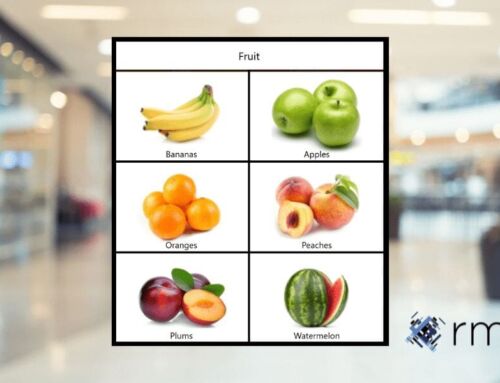Author
Tommy Chapman
Share
Windows 7 End of Life rapidly approaching!
The Windows 7 End of Life date has been announced as 14th January 2020
If you are still using Windows 7 Professional or any of the ‘home’ versions, you need to know that Microsoft will no longer update or support the operating system after the 14th January 2020.
More than a decade after its launch, Windows 7 is still incredibly popular, with recent figures suggesting that the operating system is still being used on 39% of all PCs! But with the Windows 7 End of Life date now rapidly approaching, Microsoft are naturally keen to make sure people know that support for the operating system is ending and are strongly recommending that they move from the operating system.
If you are one of those people, you need to take action now to prepare for Windows 7 End of Life. In this article, we look at why the end of support for Windows 7 is so important and the options that you have, we also look at how you can go about moving to Windows 10, Microsoft’s most recent operating system.
When does Windows 7 support end?
Windows 7 End of Life begins on January 14th, 2020, up until that date, Windows 7 is in an ‘extended support’ phase.
As with all operating systems, after a certain amount of time, it doesn’t make sense to keep old software patched and updated, especially when there are newer versions of the software available.
Microsoft ended mainstream support for Windows 7 in 2015, which meant new features stopped being added and warranty claims were no longer valid. However, during the extended support phase, which Windows 7 entered after the end of its mainstream support, the operating system has still been patched and updated to make sure security issues and bugs are fixed.
When Windows 7 enters its End of Life phase, this support will end as well.
What happens next?
When Windows 7 reaches its End of Life phase on January 14th, 2020, Microsoft will stop releasing updates and patches for the operating system and it is also likely that it won’t offer help and support if you encounter any problems.
However, that doesn’t mean Windows 7 will stop working on January 14th 2020, you’ll still be able to use Windows 7 for as long as you want. But just because you can continue to use Windows 7 in its End of Life status, it certainly doesn’t mean that you should.
The biggest issue with continuing to use Windows 7 is that it won’t be patched for any new viruses or security problems once it enters End of Life and this leaves you extremely vulnerable to any threats. Microsoft will not take responsibility for any security breaches that happen to Windows 7 systems after 14th January 2020. Because new Malware is being developed daily, you will be at risk. Not only do you risk being hacked and losing all your data you risk a big fine for not being GDPR compliant. If you’re using an operating system that is no longer receiving security updates you are not protecting personal data.
Indeed, if a large number of people continue to use Windows 7 after the End of Life date, this could be a big incentive for malicious users to target Windows 7 with viruses, cyber attacks and other nasties. In April 2019 alone, Microsoft patched 29 vulnerabilities in Windows 7, six of which were rated critical and the remaining 23 rated important. This shows both the sheer number of exploits that continue to crop up for Windows 7 and the effort that Microsoft continues to put into addressing those flaws.
So, while Windows 7 will continue to work after January 14th 2020, you should definitely start planning to upgrade to Windows 10, or an alternative operating system, as soon as possible.
Moving to Windows 10
While you have a number of choices when moving operating systems, for many people, the obvious and most simple option is to upgrade to Windows 10.
Moving from Windows 7 to Windows 10 has a number of benefits. Because both operating systems are made by Microsoft, the process of moving to Windows 10 can be relatively easy and most of the programs that you use will have been updated to work on Windows 10 too. The layout and interface are similar to Windows 7, so you shouldn’t find it too hard to adjust.
If you don’t have the required hardware, but still want to upgrade to Windows 10, then you could upgrade your EPoS system. This can seem to be a cost-effective approach, as you may only need to upgrade a few components on your computer to enable it to run Windows 10. Of course, upgrading your PC can be quite fiddly, and there’s only so much you can upgrade before it becomes easier (and more cost-effective) to buy a new EPoS system.
Buying a new machine is another option, and Windows 7’s End of Life could be a good reason to invest in a new and more powerful EPoS system, with Windows 10 already installed. You can quite easily move your files and folders to your new machine using an external hard drive in readiness for the transfer.
Don’t be tempted to save a bit of money and upgrade to Windows 8, although it’s more recent than Windows 7, it won’t be too long before this version also enters its End of Life stage. You are better off getting the newer and far superior Windows 10.
Back up your documents
No matter which route you take, you should make sure that your documents are safely backed up. If you’re upgrading to Windows 10 from Windows 7 on the same machine the transfer of your files is part of the process, but it’s best to back up just in case something goes wrong.
There are a number of ways to do this. You could copy your files to an external hard drive or you could use a cloud storage service, which uploads your data to the internet, then allows you to download and synchronise the files on your new device. Dropbox or OneDrive are great options for this, as they work with many operating systems, making it easy to move your files from one machine or operating system to another.
TAKE ACTION NOW
So, with the End of Life date for Windows 7 rapidly approaching, we can’t recommend strongly enough that you take action now to move to a new operating system.
We hope that you have found this article useful and informative but please do not hesitate to contact us for help and advice on the best option for you and your business.
Key Terms
Share:
Sign up now for news and special offers!
Join our Newsletter
*We are collecting your email information in order to add you to our newsletter recipient list. You can unsubscribe from our communications at any time. You can do this by contacting us or by clicking the unsubscribe button on any of our communications with you.
You can find more information about the details we hold about you and the way we use them in our privacy policy, and you can access this here or we can send you a copy.