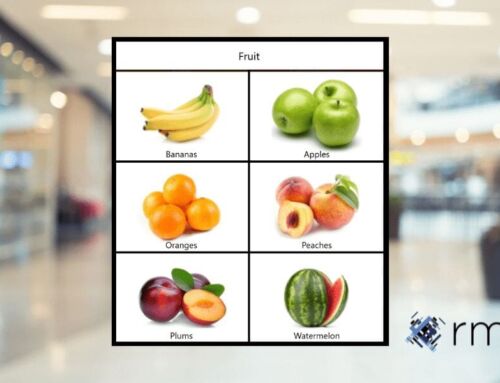Author
Tommy Chapman
Share
Back in Business: Shop Reopening Retail System Checklist

Many businesses had to close for quite some time during the covid-19 pandemic, but now it looks as though things are finally back to normal. After the couple of years that we all had to endure, this is great news, and workers everywhere (not to mention their employers!) are thrilled to be back at work.
That’s fantastic, but reopening a business nowadays isn’t as simple as switching on the lights and turning the sign round from ‘Closed’ to ‘Open’. After a prolonged shutdown for any reason, reopening a modern retailer isn’t a quick task. This is especially true if you want to ensure that you will be able to serve your customers to the best of your ability as soon as you reopen. There are a number of steps you need to go through in order to make sure that all of your systems are still in working order after being switched off for so long. In this blog, we’ll be going through a reopening checklist of tasks you will need to perform.
Note: Be prepared!
Before we start running through the list, it’s worth noting that we recommend that everything on this list is done at least a week before you’re planning on reopening your business. This will allow you to ensure that all of your systems are working correctly and give you time to fix any problems that may arise before your customers start pouring back in.
Reopening Checklist
So, you’re finally back in the building after a closure. What do you need to do to get your business up and running once more?
- The first thing to do is turn on the EPoS till terminal (or restart it if it’s been left on). If it has a touchscreen, this should be cleaned and checked to ensure it’s functioning correctly.
- Next, check the peripherals, such as printers, scales and scanners. Are they powered on and working correctly? Also, check that the receipt printers are correctly loaded with paper.
- Software updates will likely have been released for your system during closure, so it’s worth checking for these. To do this, click Start Menu > Settings > Update & Security > Check for Updates. Once you’ve done this, make sure that any updates are downloaded and that the software loads correctly.
- Next, check that the cash drawer is unlocked and able to be opened by the EPoS software. (You should be able to do this by performing a ‘No Sale’.)
- Check that the staff EPoS logins are all working correctly and that your staff can access the system.
- Make sure that all your scanners are scanning products into the order screen correctly.
- Next, you will need to check that the receipt printers are printing correctly and that any A4 network printers used for delivery notes or invoices from the EPoS system are working properly.
- Check that any chip and pin terminals are powered on and show a ‘Ready’ state, and make sure that any Magswipe (MSR) devices are functioning correctly.
- Finally, check to see if the Line Display is displaying the correct information and that the customer-facing display is showing the right information.
Test Transactions
So, everything has been switched on and seems to be working as expected. Great! The next thing to do is perform a series of test transactions to ensure that your tills and EPoS system are all functioning and interfacing correctly.
- First, try processing two test card transactions; one using contactless payment, and the other using pin entry.
- Next, process a transaction using vouchers and/or cash.
- So far, so good? Excellent! Now, try performing some refunds. Process a refund for a card transaction, and a refund for vouchers or cash.
- If applicable, you’ll want to send an order to your Kitchen Printer and ensure that it’s printing correctly.
General Housekeeping
OK then, everything is on and working, the test transactions have all gone smoothly, and it feels like you’re ready for business to begin. However, it’s essential not to neglect some basic housekeeping tasks after being shut down for so long.
- You will likely want to update your POS layout; make sure that you’ve got time to do this and have a new layout planned and ready to go.
- Check supplies of till rolls and labels. We strongly recommend ordering these well in advance in case there are any supply issues.
- Finally, make sure that you have sufficient amounts of the correct PPE available for your staff if it’s required. Again, it is a good idea to order PPE well in advance just in case there are any supply problems.
And Finally…
If you encounter any issues after a business closure our team will be delighted to support you. If you’re considering refreshing your hardware, why not check out our updated range of products here. For all other support please feel free to get in touch here or call 0800 138 0050.
Key Terms
Share:
Sign up now for news and special offers!
Join our Newsletter
*We are collecting your email information in order to add you to our newsletter recipient list. You can unsubscribe from our communications at any time. You can do this by contacting us or by clicking the unsubscribe button on any of our communications with you.
You can find more information about the details we hold about you and the way we use them in our privacy policy, and you can access this here or we can send you a copy.